The Importance of Safe File Sharing
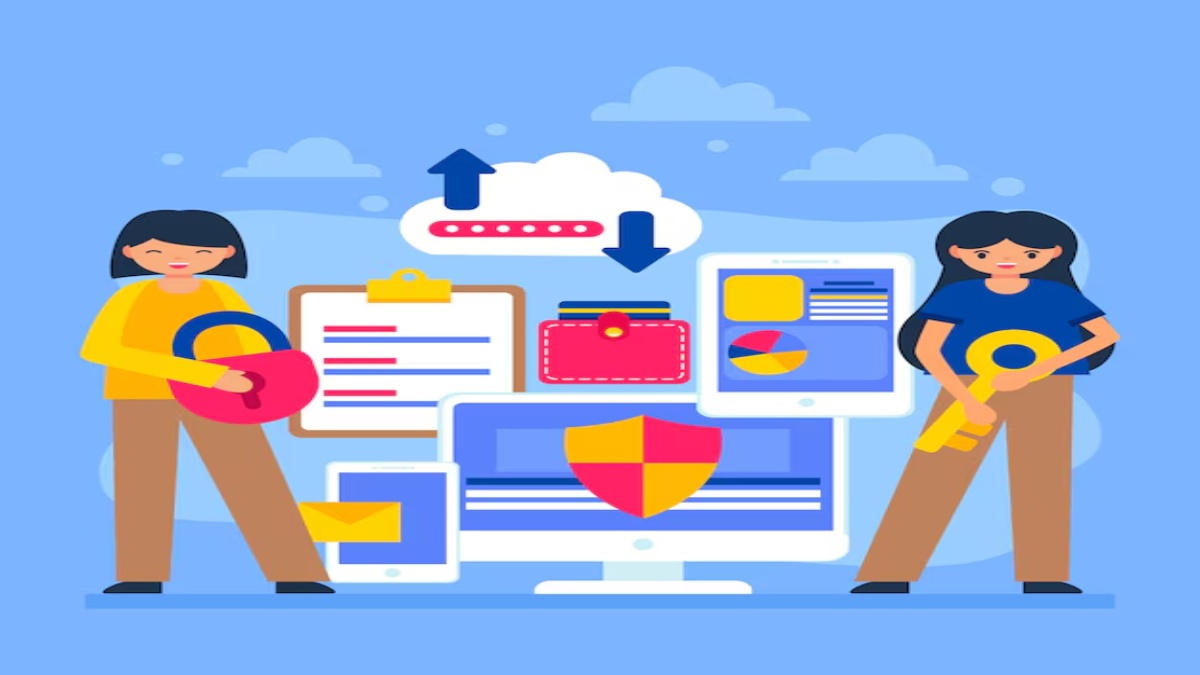
It is one of the many common practices these days: sharing files. Whether you are doing school projects, working on group assignments, or sending pictures to friends, we all share files online. Ever wonder if that's safe? This is where Safe File Sharing comes in. The more you know about Safe File Sharing, the better you'll be able to guard your files and your personal life against evil people who lurk online. So let's take a closer look at why Safe File Sharing is such a big deal and how to ensure your file security.
What Is Safe File Sharing?
Safe file sharing is the sharing of documents, pictures, or videos with others without them being accessed by unauthorized people. Just like how you must pass a secret note to your friend; if you are not careful, someone else may read it! When the files are shared online, you would like to see that only the people you can trust can open those files. Thus, nobody could alter, steal, or destroy those files.
Why Safe File Sharing Is Important?
Imagine you are working on a huge school project with your class fellows. You have to share your ideas, notes, and documents online. What will happen if someone hacks into your project and changes everything or deletes it? That's the reason why Safe File Sharing is so necessary. It has prevented hackers as well as other unwarranted personalities from reaching your files and creating a big fuss.
Moreover, sending files securely protects your private information. Generally, files consist of sensitive information like your name and address or even passwords. If an unwanted person gets hold of such data, he may use the information against you.
Protection of Documents
Document Security is one of the key elements of Safe File Sharing: this simply means keeping the documents you share secure. The instances in which one shares files, especially important school assignments and official certificates or personal documents, require you to be sure that nobody can open or change it except the person you're sharing it with.
Here's how Document Security helps with Safe File Sharing:
1. Passwords: You can password-protect your files so only the person with the correct password will be able to open them.
2. Encryption: That is like putting your file in a secret code. So even if someone manages to steal the file, they won't be able to read it without that special key with which to decode it.
3. Permissions: You can allow viewing, editing, or sharing of the document with specific people. This way, even if you share the file, its security is still maintained.
Safe File Sharing With the help of effective Document Security, it is made easier for you. You need not be anxious about anyone's penchant to play with your files since you can stay focused on work.
How to Protect Documents?
You can easily protect your documents if you follow these steps:
1. Use Strong Passwords: Always use a password that is hard to guess. A good password has both letters, numbers, and symbols.
2. Verify Permissions: Also, when you send out a document to someone for viewing, check if such a person is authorized to access or edit the file. Usually, you can set permissions when emailing the file, or when uploading it into cloud services, such as Google Drive.
3. Backup Your Files: Always have a copy of your important documents. If something bad happens, such as a file being deleted or modified, you can return to the original.
As mentioned previously, Safe File Sharing is based on sound practice for Document Security.
Safety in Online Collaboration
Another important part of Safe File Sharing is Online Collaboration Safety. You tend to share files back and forth when working with other people online, no matter what kind of task you are doing - be it a class project or any kind of group work. It is fun and productive to be able to work in collaboration, but you also need to be careful that everything is kept safe. Online Collaboration Safety helps make sure that everyone who is a part of the project can safely share and edit files.
When you work online, you may use something like Google Docs or Microsoft Teams. Such platforms allow many people to work on the same document at the same time. Without proper rules in Online Collaboration Safety, however, someone may inadvertently share the file with others whom you prefer it remains hidden from, or someone may make unauthorized changes.
How to Ensure Online Collaboration Safety?
Some quick tips on practicing Online Collaboration Safety:
1. Sharing Links Wisely: Share a link to a file only with people you trust, and note that some services may let you designate who can view, edit, or comment on a file.
2. Be Careful with Access: Do not allow anyone who does not require editing privileges edit your document. Otherwise, limit access to view-only for all of those who do not have to make changes.
3. Use Safe Collaboration Tools: Always use secure collaboration services. Products like Google Drive and Dropbox have safety from Online Collaboration, so use these tools without worry.
Online collaboration safety ensures your group projects are safe, and no one outside your group can fiddle with your hard work.
What Happens If You Do Not Use Safe File Sharing?
With all this said, let's think about what can go wrong if you do not follow the rules of Safe File Sharing. If you share files and don't consider Document Security or Online Collaboration Safety, here is what might happen:
1. Hacking: A hacker may hack into your file and steal away important information.
2. Accidental Sharing: You could accidentally share a document with someone who shouldn't be reading that material.
Your work might be lost or changed by some individual with whom you shared your not-so-secure file. These problems would be utterly trivial with proper Safe File Sharing methods!
How Does Safe File Sharing Assist in Daily Life?
Safe File Sharing is not only for school projects or work; it's very useful in everyday life. For example, while you are sharing family photos or valuable documents like your certificates, you want them not to be placed in the wrong hands. Safe File Sharing ensures that the files you store remain private and that you share them without any tension.

Let's say you want to share with your grandparents a family album from the trip you took. How many people will want to view that personal family picture album? While Safe File Sharing, you ensure that access to the images goes only to your grandparents, as you'll be allowed to send them a link with a password.
Last Tips for Safe File Sharing
Here are some last tips on always having Safe File Sharing:
1. Always check before sending files: Make sure you are sending the right file to the right person.
2. Share files through safety procedures: All of Google Drive, OneDrive, and Dropbox have built-in security that can easily allow safe file sharing.
3. Keep your software updated: Up-to-date file-sharing services mean that you have the latest versions installed with security features.
4. Log out after sharing: Once you have shared files on a public computer or in a shared device, log out on your account. Do not allow others to access your account.
Conclusion
Since we always share files, it is about time that we know about Safe File Sharing. Whether it is working on a school project, sending personal documents to a friend, or practicing Document Security and Online Collaboration Safety ensures safe and secured files. Therefore, always remember it: Safe File Sharing is not about convenience. That's how you can avoid being hacked, share files with the wrong people, and lose all your hard work.
FAQs
1. How to share files online?
There exist several different methods of sharing files online: with the help of attaching files to email, cloud storage Google Drive or Dropbox, file transfer services, and special networks for peer-to-peer file sharing. All of them have their own security characteristics.
2. Is it safe to share files via email?
Generally, sending files via email is safe except for the size of the file and maybe the provider's level of security. Large or sensitive files should not be sent via email. For such files, one should use secure cloud services with encryption and permission settings.
3. What is encryption, and why is it important to file sharing?
The encryption of a process translates your file into a secret code where, without a correct key, only that person can decode the file and, therefore, read the file. It all makes it more difficult for hackers to get hold of your information during Safe File Sharing.
If you found this article helpful, be sure to share it with your friends and family. Help them understand the importance of Safe File Sharing so they can keep their documents and personal information secure too.
Other Related Sections
NCERT Solutions | Sample Papers | CBSE SYLLABUS| Calculators | Converters | Stories For Kids | Poems for kids | Practice Worksheets | Formulas I Blogs
Admissions Open for 2025-26
CBSE Schools In Popular Cities
CBSE Schools in Bangalore
CBSE Schools in Mumbai
CBSE Schools in Pune
CBSE Schools in Hyderabad
CBSE Schools in Chennai
CBSE Schools in Gurgaon
CBSE Schools in Kolkata
CBSE Schools in Indore
CBSE Schools in Sonipat
CBSE Schools in Delhi
CBSE Schools in Rohtak
CBSE Schools in Bhopal
CBSE Schools in Aurangabad
CBSE Schools in Jabalpur
CBSE Schools in Jaipur
CBSE Schools in Jodhpur
CBSE Schools in Nagpur
CBSE Schools in Ahmednagar
CBSE School In Tumkur

