The Risks of Using Public Computers for Personal Access
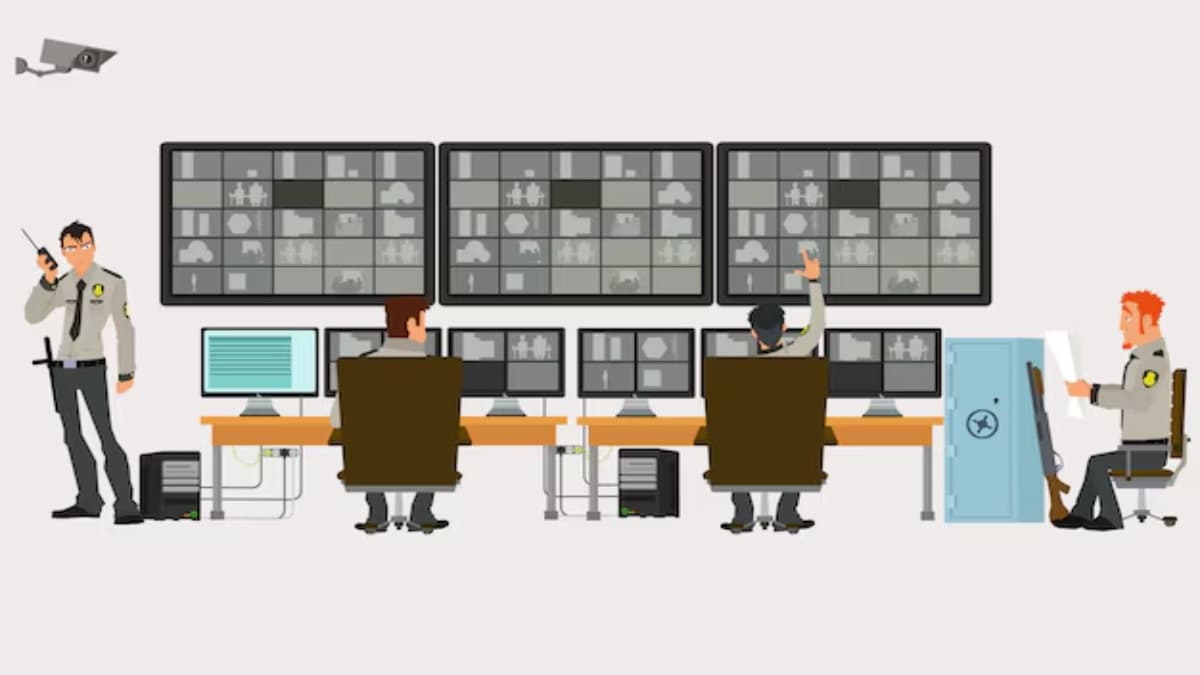
Public computers are extremely convenient, especially when you want to look up something on the Internet. Be it a library internet café, school, or any institution, these public computers are available for the usage of everyone. Do you know the risks involved in such computers when it comes to accessing personal things like checking your e-mail, online shopping, or even logging into your social media? Today we are going to discuss Public Computer Risks and how to be secure in using them.
What Are Public Computer Risks?
A public computer is a computer that anybody can use. In contrast with your personal computer at home, public computers are shared by many people. They may be found in libraries, schools, hotels, and internet cafes. The problem with these computers is that so many different people use them, and some of those people may leave behind problems like viruses or even set traps to steal your information. Public Computer Risks are dangers that go along with sharing these machines, especially if one does not watch the computer that one is using.
Shared Space Safety
Public computers usually are located in places where multiple people go; they are therefore in shared spaces. The problems with shared space are that several users may have used the computer before your time, and you do not know what those users could have done. One of the greatest Public Computer Risks comes in the form of the fact that in a shared space, someone could have installed destructive software onto a computer, such as a virus or malware. Malware can track everything that you do and even steal all your personal information without you ever knowing that anything has happened.
When you're sitting in a shared space, people sitting with you will all try to look over your shoulder to peek in at what you are inputting, especially your passwords. It's called "shoulder surfing." It is one of the most common ways people steal information from a public place. That's why Shared Space Safety is such a big deal: always avoid letting anyone see you inputting passwords or other secure information.
You never know who might watch or have access to the same computer as you. So practicing Shared Space Safety is an important way of protecting yourself. Tips include the following:
-
Always log out entirely when you are finished using the computer.
-
Never save passwords or personal data in the browser.
-
Be aware of who might be around you when you are typing in your passwords.
-
Avoid using public computers for such personal things as opening a bank account, doing online banking, or checking personal accounts unless necessary.
Protecting Personal Data

One of the biggest concerns regarding Public Computer Risks is how to protect your personal data. Personal data refers to anything that can point uniquely at you, such as your email, password, phone number, and so forth. Public computers do not tend to your personal data as well as your home computer might, making it easy for someone to steal this information from your computer.
People who use public computers often forget to log out of their accounts. This is very unsafe because the next person using the computer might easily access your accounts. Just imagine what it could be like if another person got into your email, social media, or shopping accounts! That is why Protecting Personal Data is one of the crucial parts of avoiding Public Computer Risks.
Another large risk is how web browsers behave on public computers. So when you are using a public computer the browser often asks if you want to save your passwords. Of course, that's handy when you are at home but Public Computer Risks make it very dangerous to save passwords on a shared computer. The next person could easily find those passwords and use them.
Focus on this to Protect Personal Data
1. Clear out your browsing history: If you have accessed a public computer, make sure you clear the browser's history and cache so nobody can see what you visited.
2. Don't let the browser remember your passwords: Every time a public computer asks you if you want to save your password, click "No".
3. Use Incognito Mode: Incognito mode, or private browsing, means that no one will be able to look at the history, the passwords, or any other personal data.
4. Logging out of everything: The first thing is always to be logged out of every email, social media account, or any other site that you're logged into. This would help in protecting personal data.
Viruses and Malware
Public computers are shared computers and are likely to be infected by a virus or malware due to the variety of users. Malware is spyware, adware, or other software that may track everything you type steal your information, or cause other problems. One of the big Public Computer Risks is that the person who used the computer before you may have accidentally downloaded something bad. If public computers are not up to date or do not have antivirus software installed, they become a target for viruses.
How can you keep safe from malware?
-
Never download anything unless you are certain it is safe.
-
Do not open unfamiliar attachments by email on a public computer.
-
Attachments kept on an unfamiliar USB drive or any other external device brought to a public computer can quickly infect the computer with malware Keyloggers
-
Another slickest Public Computer Risk is a keylogger. This is a program that keeps all your secret typing usernames and passwords, for instance. Hackers can install such keyloggers on public computers to get your information.
That makes Protecting Personal Data even more important.
Why Are Public Computer Risks Serious?
You might think, "Well, what's the worst that could happen?" But Public Computer Risks can lead to some serious problems. For example, if someone steals your personal information, they could pretend to be you online. This is called identity theft, and it can take a long time to fix.
As an added security bonus, if someone hacks into your email account, they'll also have the ability to change all of your other passwords and think social media or bank accounts, and the potential consequences of that can be even more dire. That's why it is so crucial to learn about Shared Space Safety and specifically focus on safeguarding personal information when using a public computer.
Additional Safety Measures
Here are a few more easy steps you can take to help protect yourself from Public Computer Risks:
1. Avoid saving personal files on a public computer: You never save any private file, photos, documents, etc, on a public computer. If it has to be downloaded, delete it when you're done and empty the trash or recycle bin. Many websites offer two-factor authentication, essentially meaning you have to provide a password and a number sent to your phone or email. That may protect you even if someone gets your password.
2. Use a password manager: If you use a password manager it will help you enter your password without actually typing it, this would therefore protect you from keyloggers.
3. Limit what you do: Avoid getting into sensitive things like banking, or personal accounts, on a public computer. You are better off getting that done on your personal computer at home where you know it's safe.
4. Be cautious while using public Wi-Fi: Many public places with computers also offer free Wi-Fi. The use of public Wi-Fi is always up to safety and risk. A connection should always ensure that it is secure, before logging into any accounts.
Conclusion
Especially when one uses a public computer; it can be helpful but comes with all the risks it holds. Public Computer Risks can bring about serious problems if you're not very careful. So, always be reminded to keep a keen eye on practicing Shared Space Safety, stay focused on Protecting Your Personal Data especially when using a shared machine. With these simple tips, viruses, malware, and dangers of other sorts will not affect you. Keep safe, and don't try to use a public computer for personal stuff.
FAQs
1. What is a firewall? Does a public computer have one?
A firewall is a protection product that regulates the passage of traffic in and out of a network. Most public computers have the most basic type of firewall, but perhaps it is not tight enough to protect you from a variety of attacks.
2. Can I print documents safely from a public computer?
Printing of documents is pretty safe if you watch out for the details. Make sure to delete the document from the computer after printing and see whether there's some of your personal information saved within the system.
3. Can I stay signed in on the social networking websites on the public computers?
No, it is unsafe to stay signed in to social networking websites on public computers. Always log out of all accounts so that others may not access your private messages or personal details.
If you found this article helpful, be sure to share it with your friends and family. Help them stay safe while using public computers and protect their personal data too.
Other Related Sections
NCERT Solutions | Sample Papers | CBSE SYLLABUS| Calculators | Converters | Stories For Kids | Poems for kids | Practice Worksheets | Formulas I Blogs
Admissions Open for
CBSE Schools In Popular Cities
- CBSE Schools in Bangalore
- CBSE Schools in Mumbai
- CBSE Schools in Pune
- CBSE Schools in Hyderabad
- CBSE Schools in Chennai
- CBSE Schools in Gurgaon
- CBSE Schools in Kolkata
- CBSE Schools in Indore
- CBSE Schools in Sonipat
- CBSE Schools in Delhi
- CBSE Schools in Rohtak
- CBSE Schools in Bhopal
- CBSE Schools in Aurangabad
- CBSE Schools in Jabalpur
- CBSE Schools in Jaipur
- CBSE Schools in Jodhpur
- CBSE Schools in Nagpur
- CBSE Schools in Ahmednagar
- CBSE School In Tumkur











