Risks of Sharing Location Information
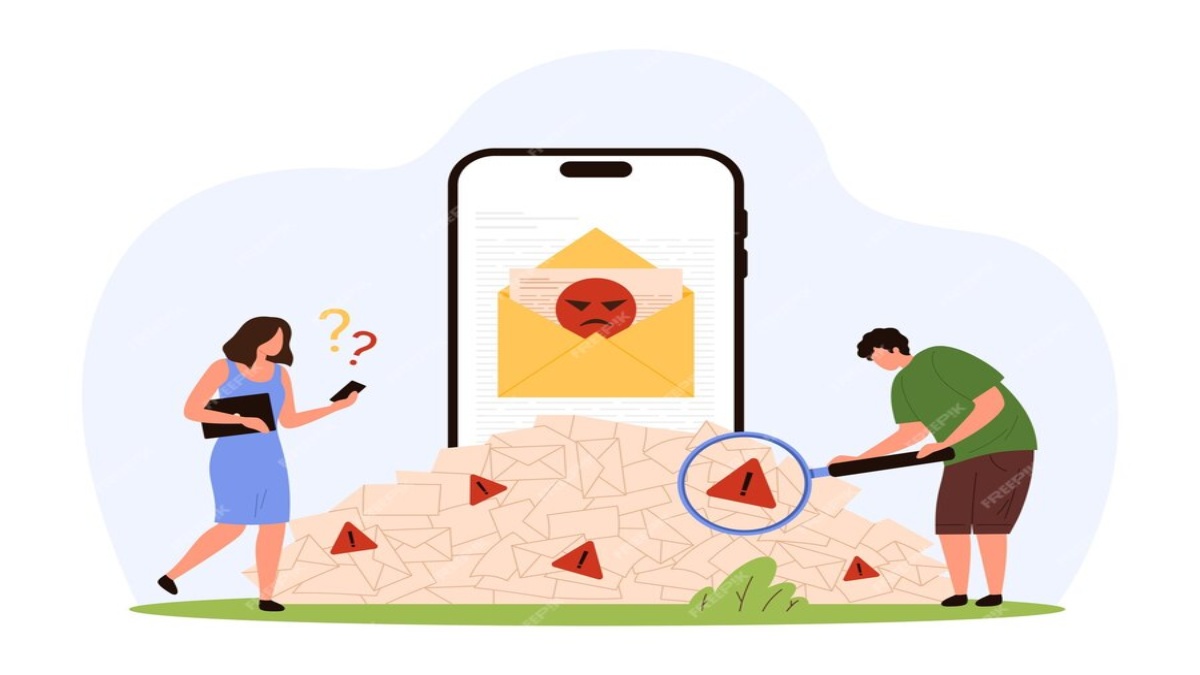
It is straightforward in our digital world to let others know where you are with your friends, family, and even strangers. You might be using apps that make your location automatically visible, posting photos that let everybody know where you are, or checking in at a cool place you visited. Sharing a location may appear innocuous; however, there is much to know about Sharing Location Risks. Once one understands these risks and protects himself by placing some action in place, there is every chance of staying safe, while still having the advantages available on those devices and applications.
What Are Sharing Location Risks?
Sharing Location Risks simply means those associated with letting people know where you are. Here's why being careful with location sharing is something important:
1. Privacy Issues: When you share your location, more people than you intend are exposed to it. As an illustration, if the accessibility of your social networking profile is public, then anybody can trace your location, even a stranger.
2. Tracking: If someone knows your location, then they could track your movements. You may be attracting unwanted attention or even stalking.
3. Personal Safety: Your broadcasting location in real time may alert people to your whereabouts when you will not be at home. This may leave your house open to burglars or other criminal mischief.
4. Unwanted Encounters: You may attract unwanted people or contact people you did not intend to meet as an individual. For example, you do not know a particular person who may arrive at the same location.
Knowing these risks doesn't stop you from ever sharing your location. It just means that you should be mindful of how, when, and with whom you share it. To stay safe, you need to know about tools like geotagging and privacy settings, which we'll discuss next.
Limiting Geotagging

Geotagging is when your phone, camera, or app automatically adds location information to your photos, videos, or posts. That means that when you take a picture, your device may well record where you are and attach that information to the file. While geotagging is useful, it also has risks attached to it.
Why Geotagging Can Be Risky:
When you upload any picture online with geotagging enabled, anyone viewing the picture can use that information to identify the location where the picture was taken. If you have pictures taken in the comfort of your home or any private location, it might reveal too much about you. Or even if it's a picture taken from a public place, strangers can use such information to track your movements.
Deactivating Geotagging:
First, and one of the easiest methods, is to simply shut down the geotagging feature on your devices. Most smartphones, and cameras, have a setting that allows you to turn off geotagging for photos and videos. This will not allow your device to automatically record your location when you take pictures.
1. Review Your Apps:
As some applications may automatically send your location unless adjusted on the application settings, make sure that you always check the privacy settings within every used app, particularly social media apps-and ensure that the geotagging option is close or limited. In this way, control is kept in your hands on where to share your location and when to share it publicly, rather than being automatically sent out.
2. Be Cautious with the Data You Share:
If you like to share photos and posts online, you can limit the risks by only sharing your location in certain situations. For instance, if you are on vacation, then wait until you get back home to start posting photos of your trip. That way, nobody will know that you are out of town when you're still traveling.
Online Privacy Practices
Besides limiting geotagging, there is a need for you to observe good Online Privacy Practices that would keep shielding you against Sharing Location Risks. These practices tend to help you get hold of control over who views your location coupled with other information about you. Here is how to improve the online privacy:
1. Know Your Apps:
Not all applications are equal when it comes to location data processing. Some apps may collect information for purposes and sharing with third parties beyond your knowledge. Take some time to review the privacy policies of applications you use, especially where they're requesting access to your location, to learn what is being done with your information and who can access it.
2. Change Privacy Settings:
Most social media companies have privacy settings related to where the application can share your location information. You can usually decide to share your location with only your friends or, in some cases, share it with nobody at all. Take the time to discover these settings and select the options that make you feel safe.
3. Think Before You Post:
Be sure that you know who might be able to find out where you are when you geotag your picture. Ask yourself: Do you want everyone to know where you are right now? If not, it might be a good idea to keep your location private or share it only with trusted friends.
4. Real-time Location Sharing Settings are Turned On:
Some apps share your live location, meaning they keep sending your location to other people. All these are very helpful when you need to get with friends on time, but at the same time, they expose potential risks and downsides. Caution should be applied in giving such access to people and the feature should be turned off when it's not necessary.
5. Use Strong Passwords and Two-Factor Authentication:
Keep Your Accounts Secure This is part of your Best Practices Regarding Online Privacy. Make sure that you have robust, unique passwords for all your accounts and that you activate two-factor authentication whenever possible. This adds a layer of security so that no one can get into your account and then view your location data.
6. Be Educated and Educate Others:
Keep Safe Online. We all have a role to play in making the Web a safer place. From this point on, if you become aware of Sharing Location Risks and thereafter adopt good privacy habits, you will be protecting yourself and helping others. Share what you have learned so that other friends and family members can feel safer about living life with even greater care as they make decisions about sharing their location.
Why Online Privacy Matters?
By good Online Privacy Practices you remain and your personal information safe. When you control what information you share online you reduce the risks of being tracked or targeted by people you do not know. Keeping your location private is just one part of staying safe online, but it's a big one.
Also, never forget that whatever is published online may be almost impossible to remove. In the event of deleting some posts, perhaps the viewed version has already been sent to others or captured with a camera telephone. This is why you must be cautious about the type of information you share, especially your location.
Safe Location Sharing
Only share your location with trusted people Here's how to safely share your location :
1. Share with Trusted People:
Share your location only with people you can trust, like close family members or close friends. If you are going to meet someone in person, use apps for temporarily sharing your location but remember to turn the feature off afterwards.
2. Do not share your location on Public posts:
You can only share your location privately if you want to rather than with public posting. So you are allowing only the people you chose to see where you are.
3. Use Temporary Location Sharing:
Some apps share location for a limited period. So, this might be ideal in cases where you're meeting up with someone or letting your parents know where you are. Once the time's up, your location won't be shared.
4. Disable Location Sharing with Every Post:
If you're fond of sharing photos or updates on the web, then you do not need to attach your location always. Choose wisely when to share your location with others and thus avoid the habit of attaching it to each post.
Upon following the above tips, you can minimize Sharing Location Risks and enjoy staying connected without compromising your privacy or safety.
Conclusion
Sharing your location may seem like a fun, harmless thing to do in today's hyper-connected world. But there is such a thing as Sharing Location Risks, and that's why you should know how to protect yourself: Limit geotagging, follow good Online Privacy Practices, and keep an eye on when and how you share your location to stay safe with your favorite apps and devices. Remember, Privacy is in your hands. Stay smart, stay safe, and think before you share.
FAQs
1. What is geofencing, and how does it relate to location sharing?
Geofencing is the technology that creates a virtual boundary around a location. When someone crosses this boundary from inside or out, certain apps may send alerts or offers. That can be awful for your privacy if you don't even know which of your apps are tracking your movements.
2. Can my location still be tracked if I turn off GPS?
Even when you have switched off the GPS, your device could still be trackable, relying on its Wi-Fi signal and mobile networks, in addition to other applications that might have privileges over location access set for them.
3. Is the location data stored forever?
Some applications and services retain information about a user's location for long periods, or even indefinitely; this information can later be accessed by third parties: advertisers, hackers, or even the law.
If you found this article helpful in understanding the risks of sharing location information and limiting geotagging, make sure to share it with your friends and family. By spreading the word, you can help them stay safe online too.
Other Related Sections
NCERT Solutions | Sample Papers | CBSE SYLLABUS| Calculators | Converters | Stories For Kids | Poems for kids | Practice Worksheets | Formulas I Blogs
Admissions Open for 2025-26
CBSE Schools In Popular Cities
CBSE Schools in Bangalore
CBSE Schools in Mumbai
CBSE Schools in Pune
CBSE Schools in Hyderabad
CBSE Schools in Chennai
CBSE Schools in Gurgaon
CBSE Schools in Kolkata
CBSE Schools in Indore
CBSE Schools in Sonipat
CBSE Schools in Delhi
CBSE Schools in Rohtak
CBSE Schools in Bhopal
CBSE Schools in Aurangabad
CBSE Schools in Jabalpur
CBSE Schools in Jaipur
CBSE Schools in Jodhpur
CBSE Schools in Nagpur
CBSE Schools in Ahmednagar
CBSE School In Tumkur

