The Role of Cyber Hygiene
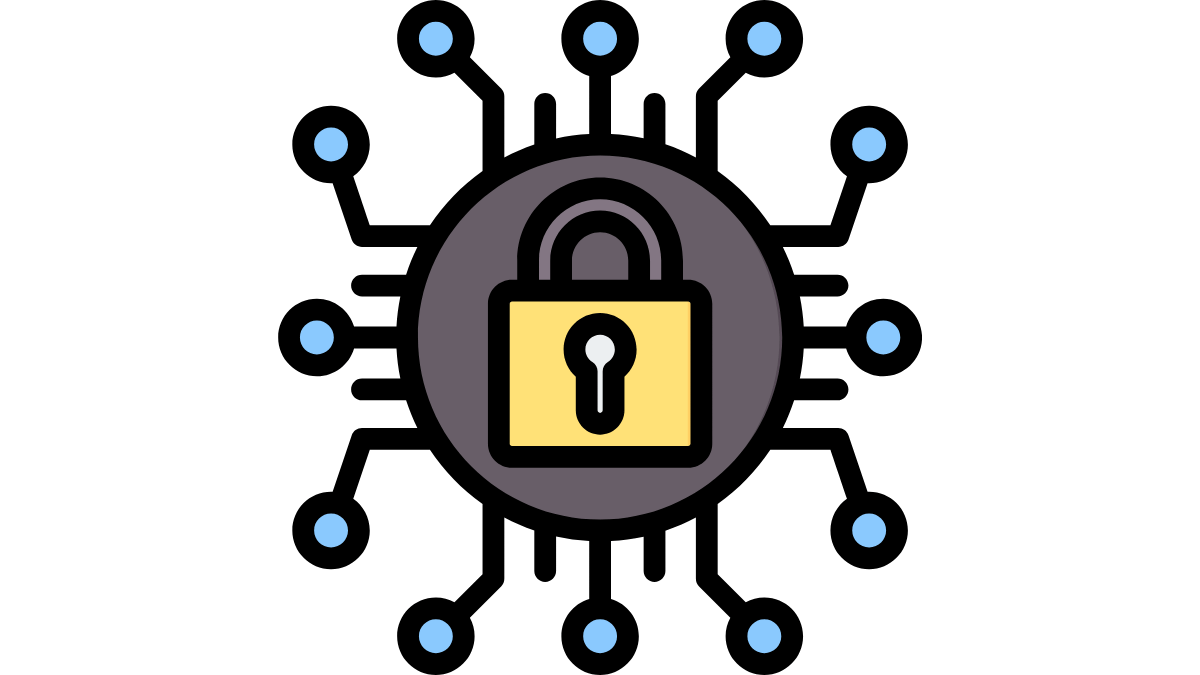
We live in a world where many spend loads of time online. It's important to keep ourselves safe while on the internet. Just as we go about practicing hygiene to stay healthy, just like, we need to practice cyber hygiene whenever we use a computer, tablet, or smartphone, but what is cyber hygiene all about and why is it necessary? This article will teach us how cyber hygiene keeps our online presence secure and how some ways can easily be practiced in our daily routines. There are other pressing concerns on matters of security for an online presence and just how security practices are carried out regularly to ensure our devices are virus-free and hackers targets, not under their thief-hood.
What is Cyber Hygiene?
And just like brushing your teeth prevents cavities, practicing cyber hygiene prevents problems like hacking, viruses, and data theft. These steps include protecting devices, personal information, and online accounts from danger.
For example, using a password for your email account is part of good cyber hygiene; knowing it is not easily guessed and used nowhere else. Cyber hygiene is based on following routine security practices such as keeping the software up to date, being vigilant about accessing certain types of websites and having antivirus software.
Why is Cyber Hygiene Important?
Good cyber hygiene keeps one's online information safe. If you do not care for your online security, a hacker may breach your accounts, steal your private information, or damage your devices. That is why any kind of strength related to online presence security matters.
Just imagine waking up one morning to find some stranger on your social media account pretending to be you-pretty scary, right? Fear not, with a little cyber hygiene you avoid all this and your information will be well protected.
How to protect your online presence?
When referring to online presence security, we typically refer to the safety of all information you may share over the internet. Whether it is your social media profile or your email account, protect all of them. Here are a few easy ways in which you can enhance your online presence security:
Use strong, unique passwords: This can very well be described as one of the best practices for maintaining hygiene in cyberspace. Use numbers and symbols besides letters. And don't forget to remember that a single password is not to be used for all accounts. This feature forms an important part of the security of online presence.
Two-Factor Authentication: Two-factor authentication is, as if you also have an extra lock on your door, to ensure that you don't just need to enter your password to log in to any account, but you will receive a code sent to your phone or email every time you try to log into an account. That makes it much harder for hackers to get into your account and improves your online presence security.
Be careful about the information you disclose: It is wise to know what you share with the world especially online. For instance, you must not let anyone know your home address, phone number, or school name. The less you share in cyberspace, the safer you will be online.
Be very careful about phishing scams: This is when someone tries to trick you into giving him your personal information, for example, passwords or credit card numbers. Be very cautious when receiving messages from unknown people asking for the kind of information; that will maintain security in online presence.
Upgrading your privacy settings: You can usually monitor who sees your postings and personal information on most social media platforms. Most social media platforms up the ante on security on the web with such a privacy setting, hence allowing you to only share the post with trusted people.
Regular Security Practices
Maintain good cyber hygiene by keeping your devices safe and following some routine security practices. These are habits you should get accustomed to doing all the time.
Here are some of the key regular security practices:
Update Your Software: When your computer says there's a software update, don't ignore it. Most of what you hear related to the term "security patches" is new threats that researchers have identified. Often this is bundled up into an update; this is one of the simplest regular security practices you can do.
Installing and updating antivirus software: It is among the most basic and common regular security practices meant to maintain good cyber hygiene. According to your narrator, antivirus software scans your computer for viruses and other harmful things. That's kind of like having a security guard on your device checking for danger.
Backup Your Files: Regularly backing up your files means saving a copy of all your important files, like photos and documents, in a separate place, such as an external hard drive or cloud storage. So, if something goes wrong with your device, you won't lose everything. Backing up data is one of the important regular security practices.
Be Aware When Downloading Files: At times, computer viruses are embedded in files that you download from the internet. Always ensure that the file which you download emanates from a trusted source. This is the number one aspect of cyber hygiene and online presence security.
Log out of accounts after using: It is a good habit to log out especially if you are using a public computer. Logs will prevent others from accessing your information; hence it will be good cyber hygiene or online presence security.
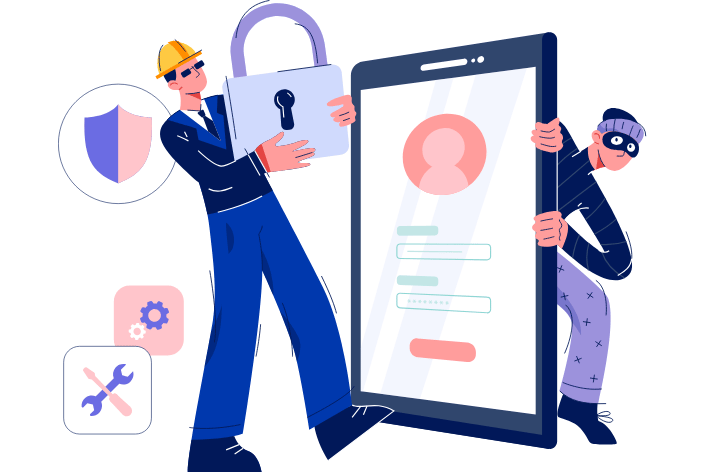
Protecting Yourself on Social Media
Social media can be fun as you can always remain connected to your friends, but equally important is good cyber hygiene so that you feel safe. These are some specific ways by which you can ensure the security of your online presence on social media platforms:
Limit What You Share: Do not share too much personal information, such as where you live or what school you attend. The less information you post the more secure your online presence will be.
Be Careful of Who You Accept for a Friend: Do not accept friends from people who you do not know. Hackers often create fake profiles to coax you into posting information about yourself that would allow them to break into your account.
Report Suspicious Activity: If you suspect that anything fishy is going on concerning your social media account such as the post you did not make or messages that you did not send out, report this to the platform. This is another very important aspect of online presence security.
Cyber Hygiene at School
Practice cyber hygiene even at school. More and more schools are now using computers and tablets in their curriculum. So, it's good to exercise those familiar security measures there too. Here's how you do that:
Share Computers Log Off: In case you use a shared computer at school, log off once you are through. This will prevent others from accessing your accounts.
Avoid Shady Websites: If a website looks dodgy or is asking for personal information, it's probably best to avoid visiting it. Being sure where you go online is a great way to help protect your online presence security at school.
Ask for Help: If you don't know whether a website is okay or if an email seems suspicious, ask a teacher or an adult. Sometimes good cyber hygiene means asking when you're not sure.
The Importance of Cyber Hygiene for the Future
Cyber hygiene will eventually be the center of importance as technology improves and eventually gains a huge place in our lives. When you make good cyber hygiene today, you are protecting yourself from dangers that could arise online while learning important skills for the future.
This can be achieved by keeping your software updated, using strong passwords, and perhaps backing up your data. All the above practices are kept as habits that ensure you stay safe on the web for life.
Conclusion
It is just like brushing your teeth or washing your hands. While a healthy, clean environment keeps you healthy, good cyber hygiene will protect your online life from harm. It means protecting your devices, your personal information, and your accounts and data online. If you use social media, play games online, or do your homework on the computer, good cyber hygiene will help you stay safe in all these areas.
Keep an eye out for your security of online presence and make updating of software, password strength, and the use of strong passwords a part of regular security practice habits. Thus, you will be safe from online threats and enjoy a safe, fun, and healthy digital life.
FAQs
1. What should I do when I suspect that my account has been hacked?
If you suspect your account has been compromised, change the password immediately, including tracking other suspicious activity, such as unknown login locations, and activate two-factor authentication for that added layer of security. Report the incident to the support team of the platform.
2. How often must I change my passwords?
For example, passwords should be changed every 3-6 months, especially sensitive types used in email, social media, and online banking. This will guarantee stronger hygiene over cyber attacks.
3. What is malware, and how do I prevent it?
Malware is nasty software, such as viruses, worms, or spyware, which may damage your device or steal information from you. Prevent malware by not downloading files from unknown sources, installing antivirus software, and keeping the system up-to-date.
If you found this article helpful, don’t forget to share it with your friends and family. Help them learn about cyber hygiene and how to stay safe online. Together, we can all practice better online presence security and keep our digital lives secure.
Related Blogs
How to Spot Fake News and Misinformation Online?
Other Related section
NCERT Solutions | Sample Papers | CBSE SYLLABUS| Calculators | Converters | Stories For Kids | Poems for kids | Practice Worksheets | Formulas I Blogs
Admissions Open for 2025-26
CBSE Schools In Popular Cities
CBSE Schools in Bangalore
CBSE Schools in Mumbai
CBSE Schools in Pune
CBSE Schools in Hyderabad
CBSE Schools in Chennai
CBSE Schools in Gurgaon
CBSE Schools in Kolkata
CBSE Schools in Indore
CBSE Schools in Sonipat
CBSE Schools in Delhi
CBSE Schools in Rohtak
CBSE Schools in Bhopal
CBSE Schools in Aurangabad
CBSE Schools in Jabalpur
CBSE Schools in Jaipur
CBSE Schools in Jodhpur
CBSE Schools in Nagpur
CBSE Schools in Ahmednagar
CBSE School In Tumkur

